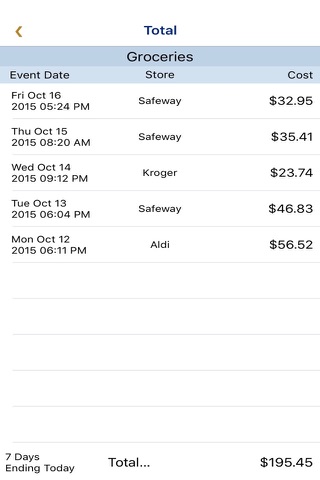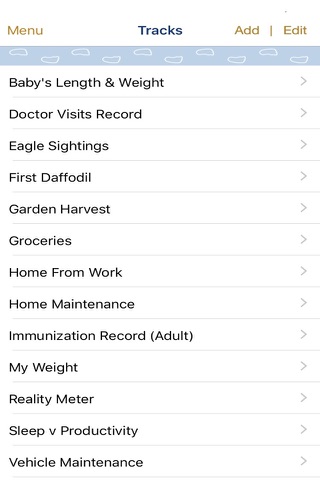
Life Tracks app for iPhone and iPad
Developer: Digital Tools Workshop LLC
First release : 12 Nov 2015
App size: 5.47 Mb
WHAT DOES LIFE TRACKS DO?
Life Tracks allows you to design and create your own tracking projects…for anything you can think of. It’s a great digital tool for tracking all the different parts and pieces of your life.
WHAT CAN I CREATE
You can create a project to track simple stuff, like what time you got home from work. You can also track something more complicated, like the project I created for my next trip back home to Alaska, where I want to track every time I see an eagle. I want to know when, where, what kind of eagle, how old, the eagle’s gender, general appearance and condition and what it was doing. Plus I may want to input a note, or attach a photo that is relative to the event.
ANSWER QUESTIONS
Welcome to a world where you can answer questions about the details of your life.
How much did I spend on Groceries last month?
How old is the battery in my car?
How much did I weigh 1 month ago?
When was the last time I went to the dentist?
How many pounds of potatoes did I harvest last summer from the garden?
You can do that easily with Life Tracks.
LIBRARY OF READY-MADE TRACKS
A Ready-Made Track is a functional copy of a Track that a user created and wishes to share with other Life Tracks users. We have developed a private library of these Ready-Made Tracks. You can Browse the Library and find information about the name, data gathering parts and the data types that are recorded for each Track. You might learn that there is a Track, that a user made, called Groceries that has 2 parts; one for the store name and one for the cost. This Track will produce daily, weekly, monthly or yearly totals on demand…and you might decide that this is just what you need.
DOWNLOAD A TRACK
When you want to use one of the Ready-Made Tracks in the Library, the download process is fast and private. You can access the library by tapping the Add button at the Tracks screen. Or tap the “Download a Track” button on the Menu page.
EDIT A TRACK
If you download a Ready-Made Track that is lacking some function or wording that you need, you can edit the Track with your own words to change it to do or say what you want. Our Universal Editing feature allows you to change anything about any Track whether made by you or made by another user which you got from the Library
UPLOAD A TRACK
When you want to share one of your Tracks with others you simply tap the “Share a Track” button at the Menu. You will be presented with a list of Tracks on your device from which you choose the one you want to share. The app creates a file that contains just the structural elements of the Track. All of the data and all information about the source of the file are removed. The author of the Track is not identified.
NOTE, PHOTO, LOCATION INFORMATION OR GRAPH
Life Tracks lets you attach a note, a photo, record location information and/or graph your Tracks data.
LIFE TRACKS APP FEATURES
Absolute Privacy Policy
Universal Editing
Floating Editing Guides
Library of Ready-Made Tracks
Make Your Own Track(s)
using your words
Varied Data Types
• Numbers
simple and decimal
• Currency
identify any world currency
• Scale of 1 to 10
qualitative data - on a scale of 1 to 10
• Text
brief text input
• Custom Word List
choose from your own words for fast data input
Add a Note
commentary for every event.
Add a Photo
Location Information
no continuous collection, tap to request every instance
Map location information
with GPS numbers to 6 decimal places
Comparative graphing
Units of Measure
add meaning to numbers with Units
(mm - lb - hr - gal - db - mi…)
Units of Currency
identify any world currency with a Currency Symbol or Currency Code
($ - € - ¥ - USD - EUR - JPY…)
Export or Share data
Create and transmit CSV file